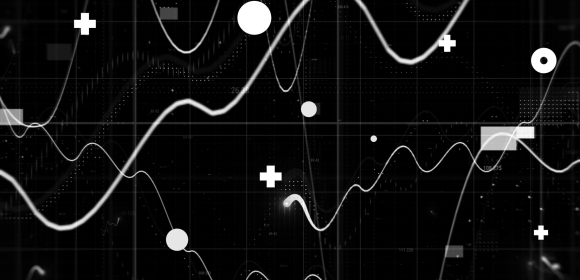How Long Does a Shopify Migration Take and How to Speed It Up: Best Practices
By Joe Tuckwell
1st April 2025


Curious about how long a Shopify migration takes and how you can speed it up? This guide breaks down these timelines and shares practical tips to accelerate your migration.
Key Takeaways
- The time needed for a Shopify migration varies: expect 4-6 weeks for simple stores and 3-6 months for more complex ones, depending on data volume and customisations.
- Preparation is key for a faster migration; make sure to audit your data and content, retain access to your current store, and create a detailed migration plan.
- Use automated migration tools and phased migration strategies to streamline data transfer, maintain data integrity, and boost overall efficiency. Automated migration tools are user-friendly, require no coding skills, and ensure data accuracy, providing support and guarantees that enhance customer confidence and satisfaction.
Understanding Shopify Migrations
What is a Shopify Migration?
A Shopify migration refers to the process of transferring an existing ecommerce store from one platform to Shopify. This comprehensive process includes migrating customer data, products, orders, and other essential information to ensure a seamless transition. While Shopify migrations can be complex, the right approach can significantly enhance your ecommerce store’s performance, improve your online presence, and elevate the overall customer experience.

Benefits of Migrating to Shopify
Migrating to Shopify offers many advantages for ecommerce businesses, making it a firm favourite for many online retailers. Here are some key benefits:
- Enhanced Scalability - Shopify is built to handle the kind of rapid growth that keeps you up at night. Whether you're already experiencing that growth or planning for it, you can be sure Shopify will scale with you.
- Advanced Security - Security is paramount for any ecommerce business. Shopify takes that seriously with features like PCI compliance, SSL encryption and fraud detection. That means your customers' data is safe and sound-and so is your reputation.
- Greater Flexibility - One of the things that sets Shopify apart is just how flexible it is. You can tailor your store to your business needs and your customers' preferences with our choice of themes, apps and integrations. That means you can create a truly unique online store that reflects your brand.
- Improved Customer Experience - Your customers will love shopping on your Shopify store. That's because it's built for speed-and the checkout has been optimised across hundreds of thousands of stores. A smooth shopping experience means happier customers-and more sales.
- Lower Cost of Ownership - Typically, you can save money on support, hosting and maintenanc costs when comparing against other platforms. That means you can invest in growing your business, rather than just trying to keep up with it.
Typical Shopify Migration Timeframes
The timeframe for migrating your store can vary significantly based on the complexity of your ecommerce website. For a simple store, the migration process typically takes about 4-6 weeks. However, for larger, more complex stores, the timeframe can extend to 3-6 months.
Several factors, such as data volume, customisations, and third-party integrations, can influence these timeframes.
Simple Store Migration: 4-6 Weeks
If you have a simple ecommerce store, you can expect the Shopify migration to take about 4-6 weeks. Simple stores involve fewer data elements, which means the migration process is quicker and more straightforward.
Before beginning the migration, ensure that your data is clean and backed up to avoid potential data loss.
Complex Store Migration: 3-6 Months
For more complex stores, the migration to Shopify can take between 3-6 months. Large-scale businesses often face additional challenges, such as multi-currency and localisation requirements, extensive testing, and customisations, which can extend the overall timeframe.
Handling the complexities of a large-scale store migration requires a thorough and careful approach to ensure everything goes smoothly and successfully.
Preparing for a Faster Shopify Migration
Several factors can affect the duration of your replatform project. The size and complexity of your data, the types of customisations, and the presence of third-party integrations can all complicate the process.
Addressing these challenges requires careful planning and execution of a migration checklist.
Preparation is key to a successful and speedy replatform project. Conducting a data audit, planning your migration strategy, and getting the correct access to your current store can significantly reduce the time and errors in the process. Proper organisation and planning can mitigate potential issues, ensuring a smoother transition. Utilising a Shopify migration checklist helps avoid common pitfalls such as data loss, downtime, and SEO issues, ensuring a smooth transition.
Conduct a Data Audit
A data audit before migration ensures data accuracy and completeness. This involves reviewing current store data and deciding what to keep, update and discard.
Depending on the scale of your store you should think about:
- Core Ecommerce Data - Products, customers, historic orders, inventory, wishlists and promotions and discounts.
- Website Content - Brand and blog content, media and files, SEO content, and reviews and ratings.
Plan Your Migration Strategy
A detailed migration strategy facilitates a smooth transition to Shopify. Include data and content mapping, specific timelines, resources, and clear responsibilities in your plan to ensure accountability and streamline the process.
A well-structured plan can significantly reduce stress and potential errors during the migration process.
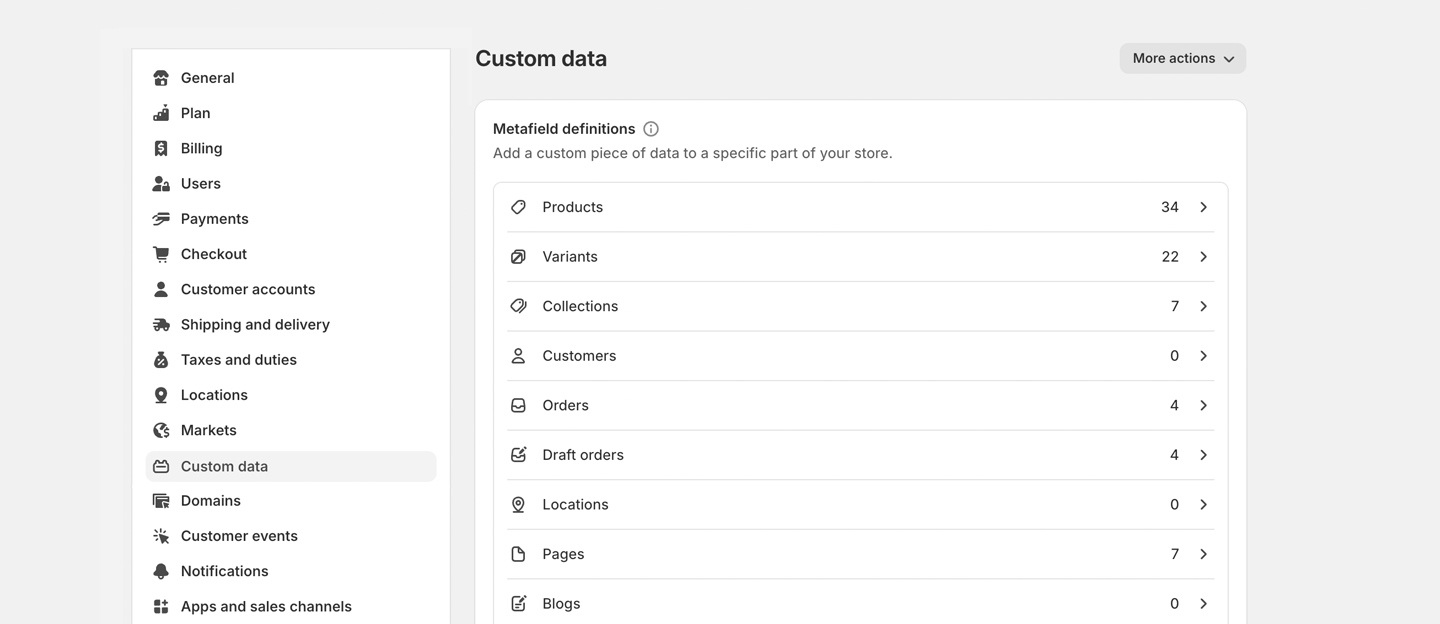
Retain Access to Your Current Store
Maintaining access to your current store is crucial for ongoing operations during the migration process. This allows you to refer to and export historic data, ensuring you have all the necessary information at your fingertips. Access to your previous store is also essential for processing refunds on historic orders, maintaining customer satisfaction, and ensuring business continuity.
By keeping your current store hidden but accessible, you can effectively manage ongoing transactions and customer interactions while transitioning to your new Shopify platform.
Streamlining Key Migration Milestones
To make the data migration process smoother, think about evaluating certain features or apps, planning your theme templates and sections, and breaking the migration into phases. These strategies can help keep your data safe, reduce disruptions, and ensure a smooth transition to your new Shopify store. Additionally, using automated migration tools can further streamline the process by eliminating the need for coding skills, ensuring data accuracy, and providing support and guarantees throughout the migration.
Evaluate Features with a Development Store
Shopify development stores are invaluable for testing custom scenarios - features, apps, and integrations - before deploying them to your final store. This approach allows you to experiment with different configurations and assess their impact on your ecommerce platform without risking disruptions to your live Shopify store.
By using a development store, you can safely test new Shopify apps, custom features, and third-party integrations. This ensures that any potential issues are identified and resolved in a controlled environment, maintaining the integrity of your customer data and overall store performance.
Utilising a Shopify development store for testing can significantly enhance the efficiency of your migration process, providing a smoother transition and ensuring that your new Shopify store meets all your business requirements.
Theme Customisation and Design
When migrating to a new Shopify store, theme customisation and design play a crucial role in establishing your brand identity and enhancing customer experience. Opting for a semi-custom theme approach can offer significant benefits, combining the speed of a pre-designed themes with the uniqueness of bespoke solutions.
Migrate in Phases
Phased migration better manages data integrity and minimises disruptions to your online store. Identify critical data (e.g. product information, customer data) and migrate it first. Less essential data can be migrated later.
This approach leads to a more controlled process and allows you to maintaining business continuity.
Enhancing Efficiency with Shopify Apps and Integrations
Using Shopify apps and integrations can significantly enhance efficiency during and after the migration process. These tools can streamline data transfer, improve performance, and offer new features that enhance the overall functionality of your new Shopify store. Additionally, ecommerce platforms play a crucial role in facilitating business growth and scalability, making it essential to choose a robust platform like Shopify for improved operational efficiency and customer experience.
Essential Shopify Apps for Migration
If you're migrating relatively simple data from and popular ecommerce or website platform like WooCommeerce, Magento, Squarespace, Prestashop, etc., then there are several apps and services that provide a good option. Shopify Apps such as MigrationPro and LitExtension Store Migration provide out-of-the-box connections to different platform and transfer products, orders, customers and more, quickly and painlessly.
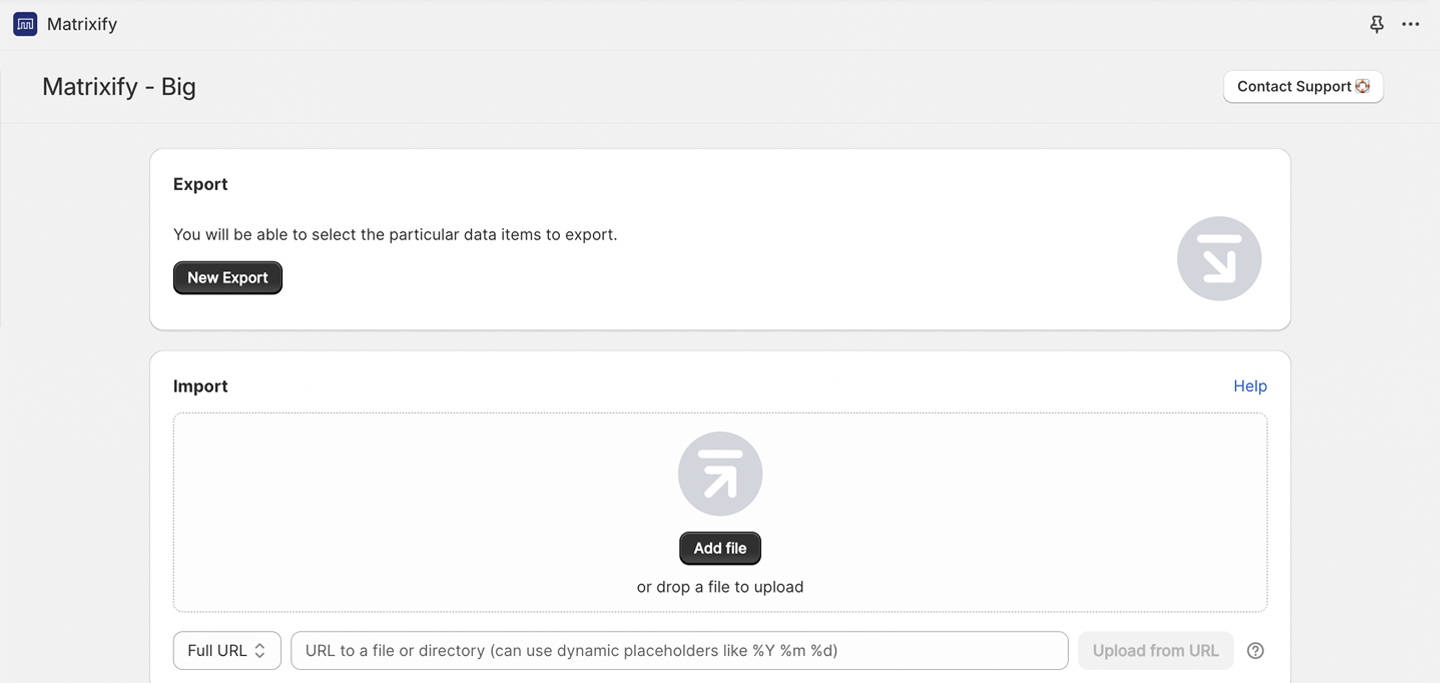
But when you want to cleanse or optimise the data prior to migrating, you will want to use a data import tool such as Matrixify. This process is slightly more time consuming because you will need to invest in preparing your data, but this investment often delivers big rewards for the new store, such as better customer personalisation or improved product catalogue taxonomy.
These apps can significantly improve efficiency and effectiveness during migration.
Seamless Integration of Third-Party Tools
The Shopify ecosystem of apps and integrations means there is often an off-the-shelf integration for your third-party service or provider. If you're working with a more niche service then you have the option of using Shopify's excellent APIs to pass data between services. Much of the core Shopify data can be accessed using integration platforms such as Zapier and Make, which dramtically speed up connecting services.
Automating Routine Tasks
Automation tools within Shopify, such as Shopify Flow, can effectively manage repetitive tasks during the migration phase. For example, you might want to automate order processing, inventory updates, or product tags. Automation tools streamline workflows, reducing manual effort and errors during migration.
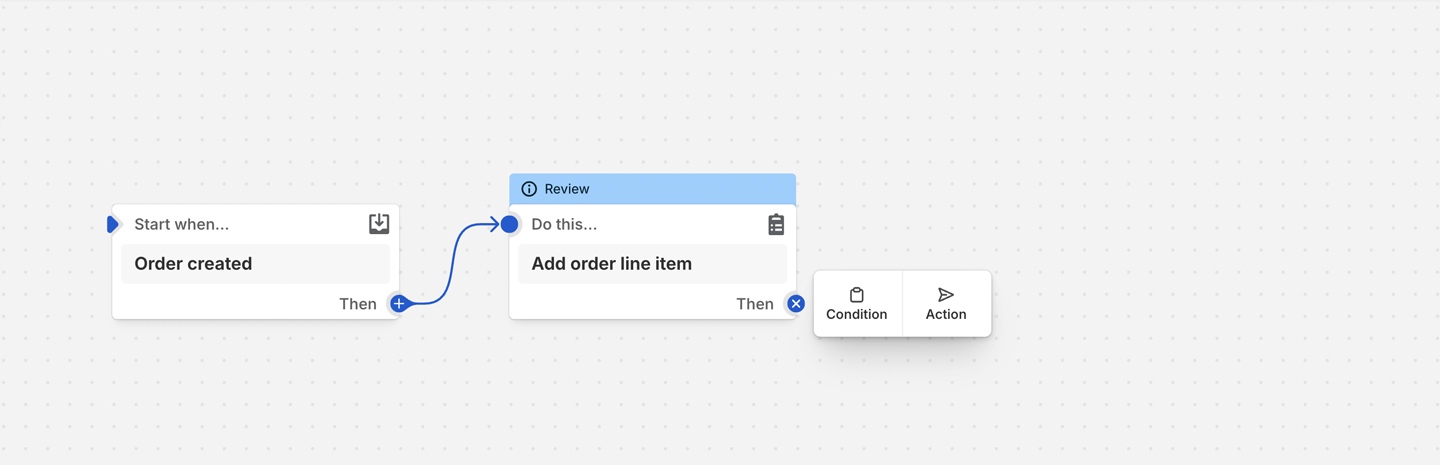
Testing and Launching Your New Shopify Store
Thorough testing and a strategic launch are crucial for ensuring a smooth transition to your new Shopify store. This involves testing order flows with third-party integrations, verifying functionality across various browsers and devices, and ensuring that all elements work seamlessly before going live at your store URL.
Pre-Launch Testing Checklist
A pre-launch testing checklist identifies and resolves issues that could impact user experience. This involves verifying the functionality of essential features like product search, cart, checkout, and payment processing, as well as conducting performance stress tests to ensure site stability.
Soft vs. Hard Launch Strategies
Choose between a soft and hard launch strategy based on your business needs and willingness to manage feedback during the launch. A soft launch allows for user feedback before a full-scale launch, while a hard launch involves making the store available to all customers immediately.
Benchmarking and Post-Migration Optimisation
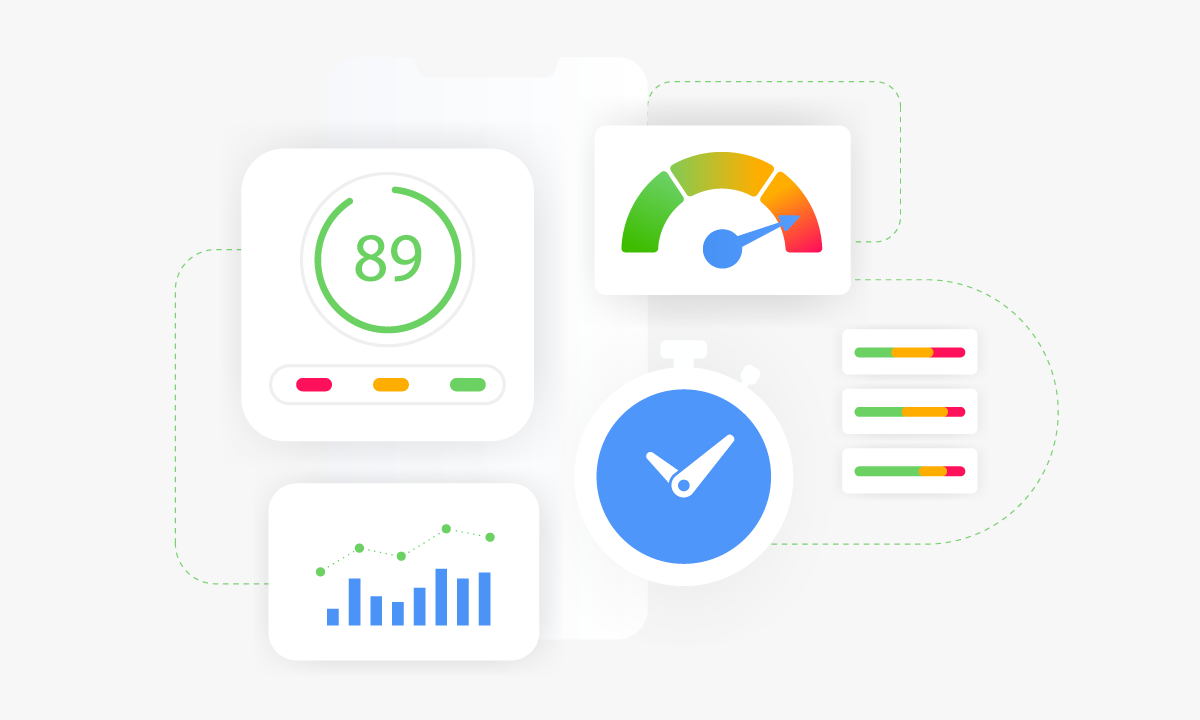
Post-migration optimisation enhances overall Shopify store performance. Begin by benchmarking rankings, key metrics, and page speed from your previous store to have a clear comparison for the new Shopify store. Regularly monitoring site speed, SEO rankings, and customer feedback helps gauge the effectiveness of optimisations and ensures ongoing improvements. This comparison allows you to identify areas of improvement and track the success of the migration process.
Leveraging Professional Shopify Migration Services
Engaging a professional Shopify migration service can significantly streamline the migration process, minimising the risk of data loss and operational downtime. Shopify Partner experts bring extensive experience from previous successful migrations, ensuring a smooth transition to Shopify. Hiring Shopify migration experts is particularly important for businesses with custom functionalities or complex integrations to avoid SEO losses and data inconsistencies.
When selecting a migration agency, it’s crucial to evaluate their experience, success rate, and ability to handle similar projects. Opt for a Shopify Partner that provides customisation options and guarantees secure, accurate data transfer. These Partners are instrumental in preparing businesses to scale and automate operations, ensuring a seamless transition and enhancing growth potential.
Look for relevant case studies of successful migrations, speak to their clients and assess their technical competency if you are going to need custom development or integrations.
Summary
In conclusion, the success of a Shopify migration hinges on meticulous preparation, the strategic use of appropriate tools, and the expertise of professional services. By thoroughly auditing your data, planning a detailed migration strategy, and leveraging automated tools and Shopify apps, you can significantly streamline the migration process. Additionally, engaging with Shopify Partners increasing the chance of a seamless transition, minimising risks of data loss and operational downtime. Take action now to ensure your Shopify store migration is efficient, effective, and poised for future growth.
Frequently Asked QuestionsFrequently Asked Questions
How long does it take to migrate to Shopify?
The time required for a Shopify migration can vary significantly depending on the complexity of your ecommerce store. For simple stores, it typically takes about 4-6 weeks, while more complex stores may require 3-6 months.
How can I speed up my Shopify migration?
To expedite your Shopify migration, it's essential to conduct a thorough data audit, plan your migration strategy, and use automated tools. Engaging professional Shopify migration services can also streamline the process and minimise potential errors.
What data can be migrated to Shopify?
You can migrate various types of data to Shopify, including product data, customer accounts, order history, and website content. It's important to ensure data accuracy and integrity during the transfer process.
Can I migrate my existing customers to Shopify?
Yes, existing customer data can be migrated to Shopify. This includes customer accounts, purchase history, and customer segments, ensuring a seamless transition for your existing customer base.
Are there any risks of data loss during migration?
While there is always a risk of data loss during migration, careful planning and the use of reliable migration tools can mitigate this risk. It's crucial to back up all data before starting the migration process.
Should I hire a Shopify Partner for migration?
Hiring a Shopify Partner can be highly beneficial, especially for complex migrations. They bring expertise and experience, ensuring a smooth transition and minimising risks associated with data loss or operational downtime.