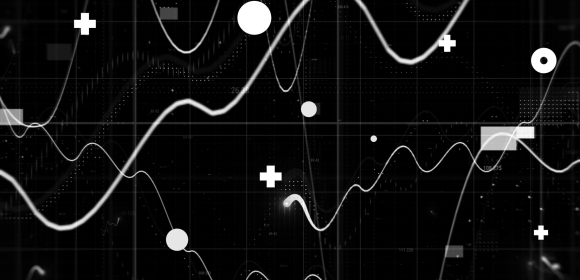How to Use Shopify Analytics (2024 Update) to Make Smarter Business Decisions
By Joe Tuckwell
30th April 2025


In September 2024, Shopify rolled out a major update to its analytics, introducing more than 60 pre-built reports available across all Shopify plans. This update creates the opportunity for every store owner - no matter their size or Shopify plan - to gain clearer insight into how their store is performing. Whether you’re just getting started or scaling rapidly, these reports help you make informed decisions based on what’s actually happening on your site.
In this article, we’ll walk through what’s new, where to focus your attention, and how to turn these insights into practical steps for growing your Shopify store using analytics.
Why Data Matters for Ecommerce
Running a successful ecommerce business is about more than just launching products and hoping they sell. Every decision - from pricing and promotions to site layout and stock levels - impacts your bottom line. And without data, you're essentially guessing.
The Benefits of Data-Driven Decisions
- Understand Your Customers: Learn who your customers are, where they’re from, and what they’re buying.
- Optimise Marketing Spend: Identify the best-performing channels and allocate your budget accordingly.
- Track Performance: Monitor KPIs like sales growth, conversion rates, and customer acquisition costs.
- Predict Trends: Stay ahead of seasonal trends and identify emerging opportunities.
- Reduce Costs: Avoid inefficiencies and invest resources in areas likely to yield high returns.
Accessing precise data allows ecommerce decision makers to adapt their strategies when necessary and focus on what drives results.
What’s New in Shopify’s 2024 Analytics Update
Here's a summary of what's now included:
- 60+ Pre-Built Reports available to all plans, covering sales, marketing, customers, inventory, and more
- Real-Time Reporting, so you can act on data as it happens
- Modular Analytics Dashboard that lets you customise your view of store performance
- Custom Reports/Explorations using ShopifyQL for advanced data queries
- Improved Visual Design for clearer, more actionable insights
- Built-in UTM Support, allowing campaign tracking within Shopify’s reports
What You’ll Find in the New Reports
Shopify’s reports are grouped by category area:
- Sales: See how revenue breaks down by product, channel, discount code, or location.
- Customers: Segment your audience by things like geography, order history, and buying behaviour.
- Acquisition: View how visitors are finding your store, including sessions by referrer, location, and device.
- Behaviour: Look at how customers interact with your store - what they view, add to cart, and how far they get in the checkout.
- Marketing: Understand which channels and campaigns actually lead to sales.
- Orders: Track order volume, fulfilment status, and average order value.
- Finance: Monitor financial data like gross sales, net sales, taxes, and shipping costs.
- Inventory: Stay on top of stock levels, sold-out products, and inventory value.
- Profit margin: See how much you're really making after costs are taken into account.
- Retail sales: Analyse in-person sales data if you’re using Shopify POS.
- Custom reports: Build tailored reports using ShopifyQL for deeper insights.
These categories provide a comprehensive view of your ecommerce performance and help you take informed, focused action.
Setting Up an Analytics Dashboard That Works for You
The analytics dashboard is now modular - you can choose which cards appear and in what order. Whether you want to keep an eye on top-selling products, daily sessions, or customer location trends, it’s easy to shape a dashboard that reflects what matters most to your business.
Adding filters (e.g. time period or channel) helps keep your view focused. And once it’s set up, you’ve got a go-to snapshot of store health whenever you need it.
How to use Shopify Analytics to Help Grow Your Store
Spotting Issues with the Conversion Rate Breakdown Report
A key addition in this analytics update is the Conversion Rate Breakdown report. This is a funnel-style view that shows how many users make it from browsing through to completing a purchase - broken down by key stages like product views, cart adds, and checkout starts.
It’s a simple but powerful way to:
- Pinpoint where users are dropping off in your Shopify store
- Test changes to improve those weak spots
- Measure results over time, stage by stage
If you’re working on conversion rate optimisation (CRO), this is one of the best reports to start with.
Improving Shopify Product Performance with Clearer Insights
Shopify’s updated analytics give you a clearer view of which products are performing well and which might need attention. Here are some ways to use the available reports and tools to fine-tune product performance:
- Top product variants by units sold: Spot your best-selling products and identify what’s working.
- Low converting product pages: If a product gets views but no sales, review its content, price point, or availability. While there’s no longer a “Product Views vs. Purchases” report, you can use ShopifyQL to compare Product Landing Page Views vs. Add to Cart Events to get an add-to-cart conversion rate per product page.
- Products bought together: Use this report to spot bundling, upsell and promotion opportunities.
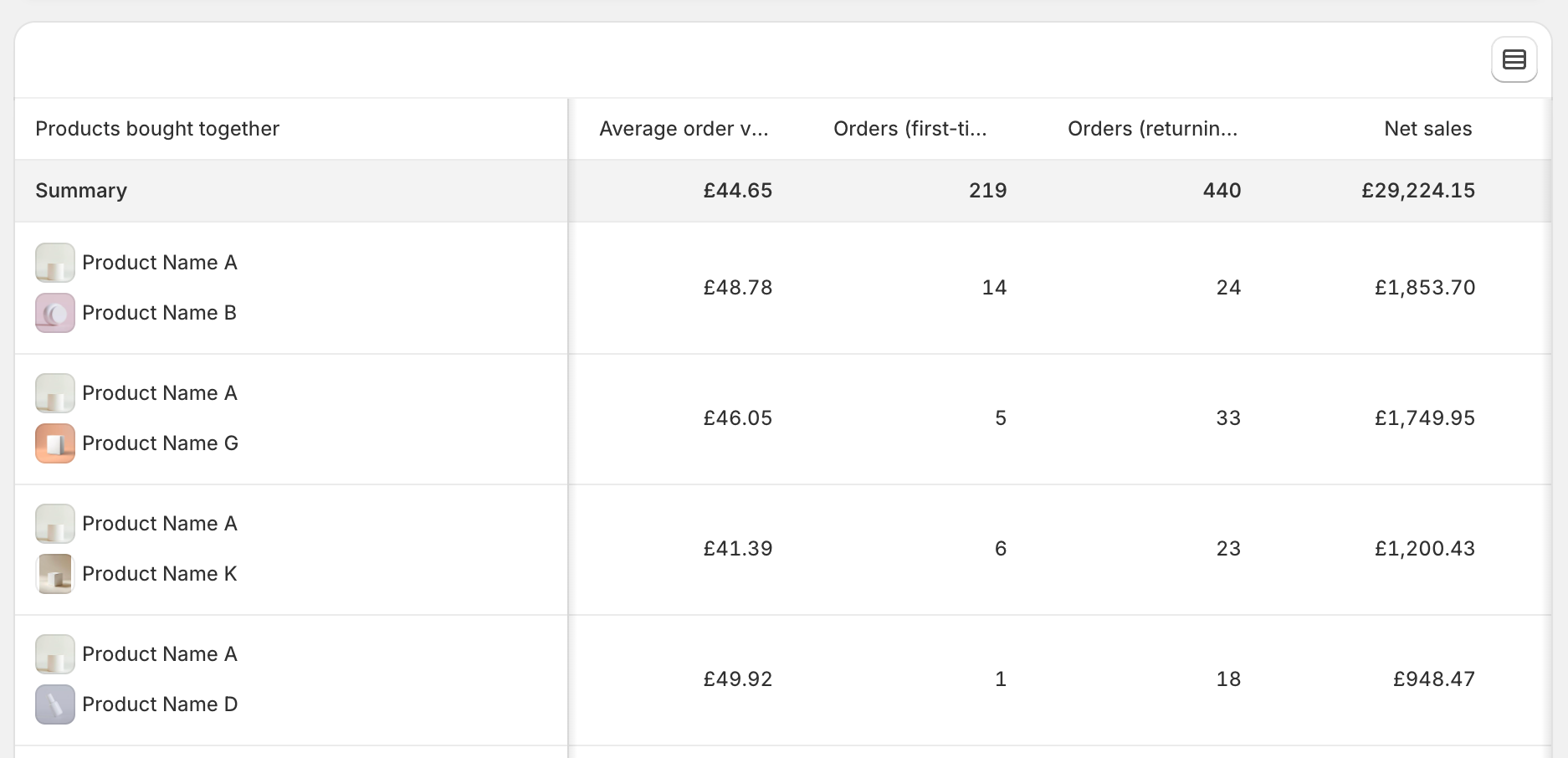
These insights can help you make small but impactful changes to product pages, merchandising, and promotional strategies.
Retaining Customers and Building Loyalty
Beyond the first sale, Shopify’s analytics help you understand customer loyalty and long-term value. With cohort and predicted spend reports, you can:
- Identify your most valuable customer groups
- Build targeted campaigns to re-engage those at risk of churning
- Track how your efforts are affecting customer lifetime value (CLV)
It’s a more strategic way to build longer lasting customer relationships.
Fine-Tuning Your Marketing Spend with Shopify Reports
Shopify’s updated marketing reports give a clearer picture of what’s working. You can:
- See which campaigns and channels are generating revenue
- Compare conversion by first and last interaction
- Attribute revenue more accurately to different marketing efforts
That means you can invest in the right channels with confidence, rather than guessing what’s working.
Managing Inventory and Margins More Effectively
Operational reports - covering inventory and finance - help with planning and cash flow. You can:
- Use the ABC product analysis report to focus on high-value items. The report sorts products into three groups (A, B, and C) based on their contribution to total revenue, with Class A products being the top-selling items products based on their importance to your business.
- Spot slow-moving products early with the Products by sell-through rate report
- Understand how long your current inventory will last based on sales data using the Products by days of inventory remaining report
These insights help prevent overstocking, missed sales, or margin squeeze - all crucial for healthy Shopify store growth.
Tracking Campaign Success with Built-In UTM Support
Shopify now allows you to track UTM parameters directly within its analytics reports. This means you can see which campaigns, content, and links are driving traffic and conversions - without needing to rely on external tools.
By tagging your emails, ads, and social media posts with UTMs, you can:
- Monitor performance of specific campaigns in real time
- Attribute sales to the right source and medium
- Fine-tune your messaging based on what’s working
This addition helps close the gap between campaign tracking and on-site behaviour, giving you clearer insight into what drives results.
Conclusion: Smarter Decisions with Shopify Analytics
Shopify’s revamped analytics tools make it easier to see what’s working - and what isn’t - across every part of your ecommerce business. Whether you’re looking to improve your conversion rate, refine your product mix, or make your marketing spend go further, there’s now a clear path to get the answers you need.
Start by pinning the reports that matter most to your goals. Then check in regularly, test small changes, and track the results. Over time, you’ll build a more responsive, data-informed Shopify business that’s ready to grow.
If you're not yet on Shopify or have recently migrated, we also offer Shopify migration services to help you get set up with the right foundations.