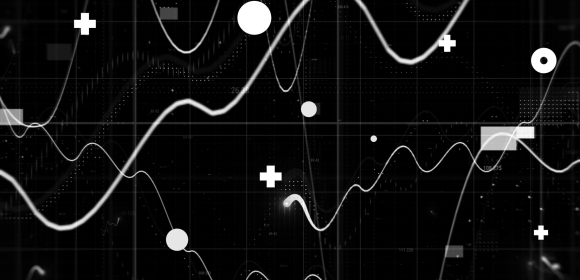How to Get the Most Out of Shopify Magic
By Joe Tuckwell
17th February 2025


Running an online shop takes time, effort, and attention to detail. From writing product descriptions to answering customer questions, there's always something that needs your focus. That's where Shopify Magic steps in.
Shopify Magic is Shopify's suite of AI-enabled features and tools. It brings together AI-powered features that help you run your online business more efficiently. Think of it as your AI helping hand, ready to tackle tasks across your entire online store. It's there when you need to craft product descriptions, edit images, or respond to customer messages. It's already included in your Shopify plan, so you can start using it straight away.
In this guide, we'll show you practical ways to use Shopify Magic to save time and improve your shop's performance.
Get started with product descriptions
Creating compelling product descriptions can take hours. You want to highlight the right features, maintain your brand voice, and keep your text engaging. Shopify Magic speeds up this process without losing the personal touch your customers value.
Start with clear product details. Give Shopify Magic the key information about your product, including materials, features, and main benefits. The more specific you are, the better the output will be.
For example, instead of just typing "blue t-shirt", tell it "organic cotton t-shirt in navy blue with embroidered logo, perfect for casual wear". This helps the AI create text that really sells your product's strong points.
The magic happens when you combine the AI suggestions with your brand knowledge. Take the generated text as a starting point, then adjust the tone and details to match your brand voice. Add those specific details that make your products special.
Pro tip: Take the time (now with AI!) to add descriptions to any products that don't have them yet. It's a quick win for massively improving your shop's performance.
Make customer communication effortless
Great customer communication keeps shoppers coming back. With Shopify Magic handling the routine responses, you can focus on building real connections with your customers.
The AI assistant helps in three key areas of communication:
- Email subject lines that grab attention: Type in what you want to promote, and Shopify Magic suggests subject lines that encourage opens. It takes your offer details and turns them into snappy headlines for your campaigns.
- Quick chat responses: When customers message your shop, Shopify Magic analyses their questions and suggests relevant replies. This means faster response times, especially for common queries about shipping, returns, or product details.
- Automatic Shopify Inbox organisation: The system learns from your customer interactions and helps sort messages by priority. This means urgent questions rise to the top, while routine enquiries get handled efficiently with suggested responses.
Pro tip: Use Shopify Magic to create a bank of pre-approved responses for common questions. Review and edit these once, then use them consistently across your customer service channels.
Transform your product photos without design skills
Product photography can make or break a sale. Shopify Magic brings professional-looking image editing right to your dashboard, removing the need for complex photo editing software.
The built-in media editor offers three main features to enhance your product images:
- Background removal: Clean, consistent product images help your shop look professional. With one click, remove backgrounds from your product shots. This works particularly well for creating a cohesive look across your product catalogue.
- New scene creation: Add fresh backgrounds to your product images using AI-generated scenes. Simply describe the setting you want, and the system creates it. This helps you show products in different contexts without expensive photo shoots.
- Batch editing: Apply the same edits across multiple product images to maintain a consistent look. This saves time when updating your product catalogue and keeps your brand image sharp across all pages.

Pro tip: Create a set of branded background colours and scenes, then save them as presets. This makes it simple to maintain visual consistency as you add new products to your store.
Understand your customers better with AI insights
Making smart business choices comes down to understanding your customers. Shopify Magic analyses your shop's data to show you exactly who's buying and how they shop.
The system looks at your data in these ways:
- Shopify Magic makes customer segments clearer by providing automatic plain-language descriptions of each group you create. You can set your own segment criteria, and the AI translates these into simple explanations that show exactly who makes up each customer group.
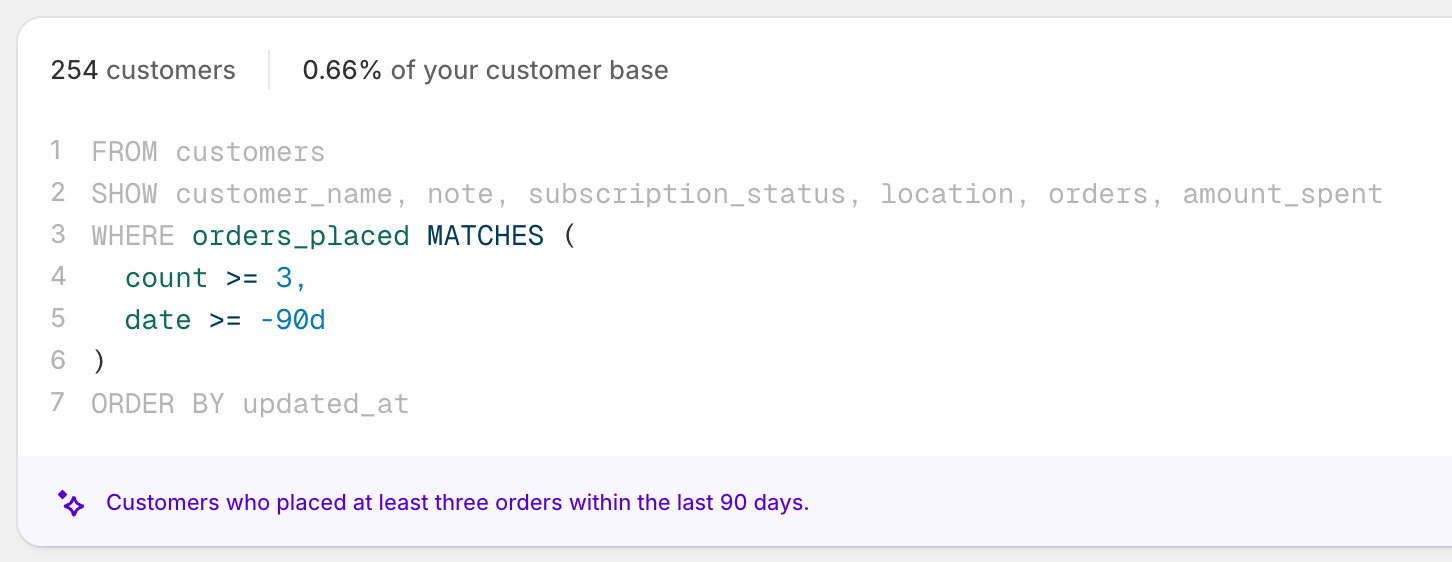
- Spending Analysis: If you're using Shopify Advanced or higher, you can access predicted spending values in your Customer cohort analysis report. The system analyses 24 months of your store's data. These predictions are based solely on your shop's information - not industry averages or other stores' data.
It's important to note that all customer data analysis through Shopify Magic follows strict privacy guidelines. The system uses only your store's data to generate insights, and this information isn't shared with other merchants.
Pro tip: Review your customer segments monthly and use these insights to plan your email campaigns and product launches around your strongest customer groups.
Sidekick: Your AI shop assistant
Running a shop means juggling multiple tasks daily. Sidekick acts as your personal assistant, ready to help with any Shopify-related task using simple, everyday language.
Here's what makes Sidekick particularly useful:
- Quick answers to platform questions: Instead of searching through help articles, ask Sidekick directly about any Shopify feature. It understands the context of your shop and provides relevant guidance.
- Task automation: Tell Sidekick what you want to achieve, and it guides you through the process step by step. From setting up shipping rules to configuring taxes, it makes complex tasks straightforward.
- Business recommendations: Based on your shop's performance, Sidekick suggests improvements you might not have considered. It spots opportunities for growth and flags areas that need attention.
Pro tip: Start your day by asking Sidekick for a quick overview of your shop's performance and any urgent tasks that need attention. It's like having a morning meeting with your digital assistant.
Conclusion
Shopify Magic brings powerful AI tools to your fingertips, helping you run your online shop more efficiently. From writing product descriptions to editing images and understanding customer behaviour, these features work together to save you time and improve your shop's performance.
Ready to take your Shopify store to the next level? At MoreSoda, we help businesses make the most of their online presence. Our team of Shopify experts can guide you through implementing these features effectively and optimising your store for growth. Get in touch with us today to learn more.